 I correctly configured ODBC connection on Asterisk server to MSSQL database in Always On cluster.
I correctly configured ODBC connection on Asterisk server to MSSQL database in Always On cluster.
The working configuration was as follows: Continue reading

May 08 2019
 I correctly configured ODBC connection on Asterisk server to MSSQL database in Always On cluster.
I correctly configured ODBC connection on Asterisk server to MSSQL database in Always On cluster.
The working configuration was as follows: Continue reading
Apr 30 2019
 Skype for Business like any other service needs periodic maintenance and that’s when you need to know how to gracefully stop Skype for Business service without losing a quorum.
Skype for Business like any other service needs periodic maintenance and that’s when you need to know how to gracefully stop Skype for Business service without losing a quorum.
Before stopping Skype for Business service make sure you will have more than 50% of front end servers running. Continue reading
Apr 24 2019
Finding files containing text string in Linux is the easy task with the grep utility. grep also allows you to find files with specific text by searching directories recursively by defining -r key. Here are a few examples:
Apr 17 2019
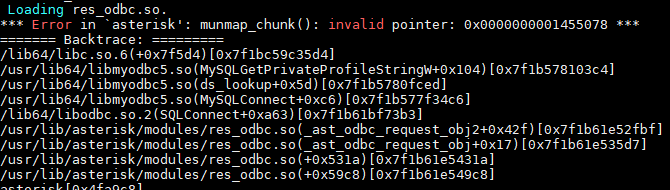 While loading res_odbc.so Asterisk crashes with “invalid pointer” error like in the backtrace below:
While loading res_odbc.so Asterisk crashes with “invalid pointer” error like in the backtrace below:
Loading res_odbc.so. Continue reading
Apr 03 2019
 Start session ssh (using root if possible).
Start session ssh (using root if possible).
Edit my.cnf file using.
sudo vi /etc/my.cnf
Add line to [mysqld] block: Continue reading
Mar 30 2019
 If you need to talk to external API and parse JSON in Asterisk dialplan you will need res_json installed. Unfortunately it’s not bundled in Asterisk installation yet but here is how you can install res_json in Asterisk: Continue reading
If you need to talk to external API and parse JSON in Asterisk dialplan you will need res_json installed. Unfortunately it’s not bundled in Asterisk installation yet but here is how you can install res_json in Asterisk: Continue reading
Mar 30 2019
 For calculating the difference between two times in Asterisk dialplan, the time values should be converted to an epoch value first. This can be done using the asterisk function STRFTIME. Use the below dialplan to convert current time to an epoch value
For calculating the difference between two times in Asterisk dialplan, the time values should be converted to an epoch value first. This can be done using the asterisk function STRFTIME. Use the below dialplan to convert current time to an epoch value
Set(time=${STRFTIME(${EPOCH},,%s)}) Continue reading
Mar 21 2019
Mar 20 2019
 Often in A2billing wholesale setup one might find that A2Billing starts billing for calls too early (before the call is answered). Another frequently asked question is “fake ring”.
Often in A2billing wholesale setup one might find that A2Billing starts billing for calls too early (before the call is answered). Another frequently asked question is “fake ring”.
Let’s go through each of issues. Continue reading
Mar 13 2019
 In order to use A2Billing for wholesale you need to modify a few settings.
In order to use A2Billing for wholesale you need to modify a few settings.
Log in to A2Billing as usual and go to System Settings -> Global List menu. Set Display setting to All and now you can use browser to quickly find needed setting (Ctrl+F).
Play Audio (this will disable all stream file but not the Get Data , for wholesale ensure that the authentication works and than number_try = 1 ) = Yes Continue reading