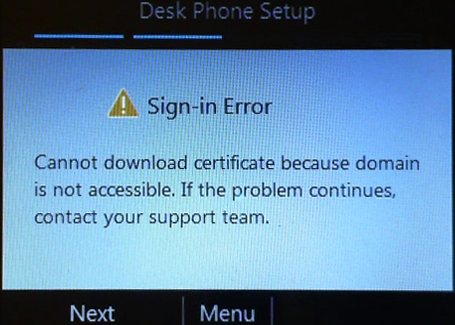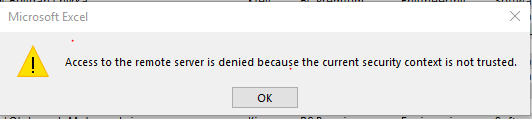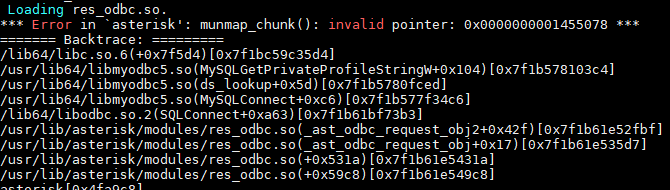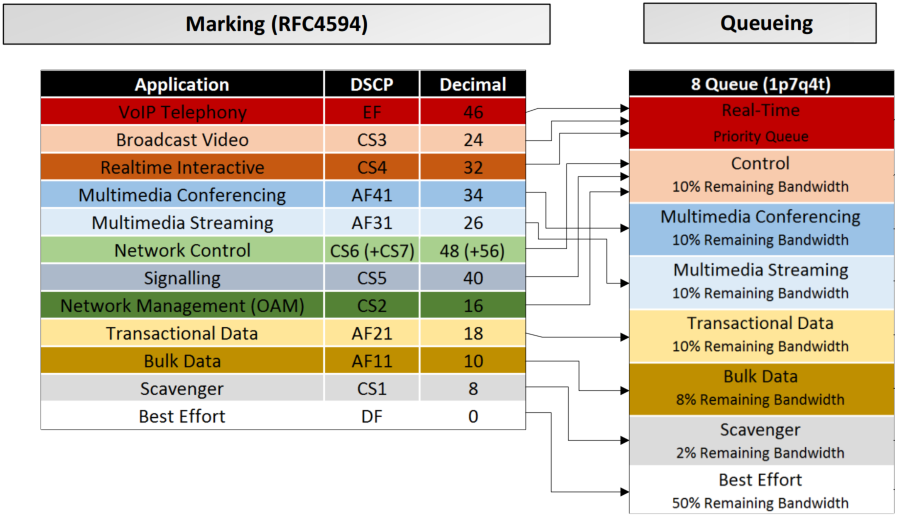 DSCP (Differentiated Services Code Point) is a series of bits in the IP header for classification purposes. These bits specify the precedence value of the packet, the drop probability, and the network service used.
DSCP (Differentiated Services Code Point) is a series of bits in the IP header for classification purposes. These bits specify the precedence value of the packet, the drop probability, and the network service used.
Before setting the DSCP flag with a desired value, you need to take some things into consideration. You cannot force the DSCP flag from the Data Distribution Service (DDS) middleware, but you can suggest the system use a specific value. The reason is that all network elements such as switches and routers must have the capability and be enabled to actually use the TOS bits to treat higher-priority packets differently (TOS is an older mechanism to prioritize packets). In addition, many network transports are not capable of managing packet priority. All this makes it impossible for DDS to control the prioritization of data at the network level. Continue reading