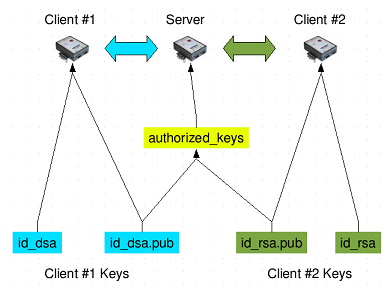
So you created SSH keypair, installed public key on the server you want to connect to but, probably, made this not as described in this article: How To Set Up SSH Keys and now the server refuses your key and in /var/log/secure we can see message like this:
Authentication refused: bad ownership or modes for file /home/user/.ssh/authorized_keys
or
Authentication refused: bad ownership or modes for directory /home/user/.ssh
or
Permissions 0664 for '/home/user/.ssh/id_ed25519' are too open.
It is required that your private key files are NOT accessible by others.
This private key will be ignored.
Load key "/home/user/.ssh/id_ed25519": bad permissions
Correct .SSH directory permissions
The .ssh directory permissions should be 700 (drwx——). The public key (.pub file) should be 644 (-rw-r–r–). The private key (id_rsa) on the client host, and the authorized_keys file on the server, should be 600 (-rw——-).
To fix .ssh directory and authorized_keys permissions do the following:
|
1 |
chmod 700 /home/user/.ssh |
|
1 |
chmod 600 /home/user/.ssh/authorized_keys |
Try to log in again.
Good luck!






