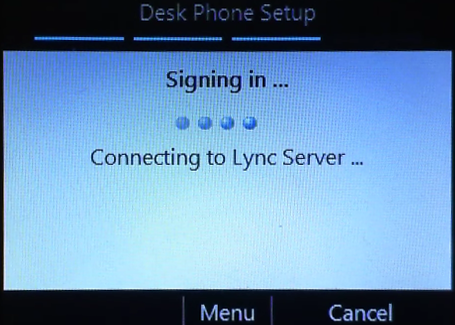 For troubleshooting purposes you might need to get logs from Polycom Lync edition phone like
For troubleshooting purposes you might need to get logs from Polycom Lync edition phone like
Polycom CX models: 300, 600, 3000
or
Polycom VVX phone models: 310, 410, 500, 600
Here is how to retrieve logs from Polycom phones: Continue reading

Aug 28 2019
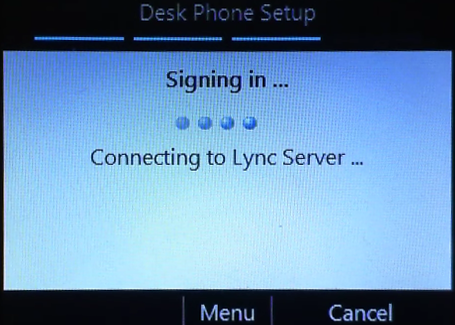 For troubleshooting purposes you might need to get logs from Polycom Lync edition phone like
For troubleshooting purposes you might need to get logs from Polycom Lync edition phone like
Polycom CX models: 300, 600, 3000
or
Polycom VVX phone models: 310, 410, 500, 600
Here is how to retrieve logs from Polycom phones: Continue reading
Aug 23 2019
The process of submitting and generating a new certificate is a two steps process listed below:
Aug 01 2019
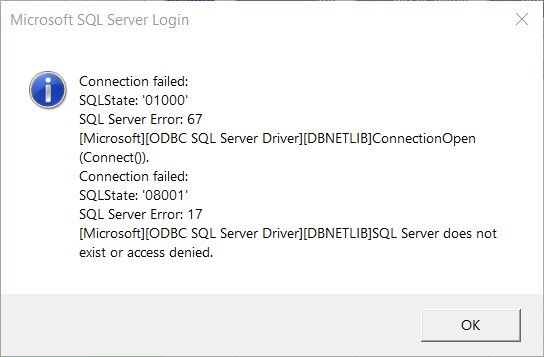 We are running Windows SQL Server 2016 Enterprise on Windows Server 2016. The server has an instance with databases in Always On High Availability group. People connect to the instance mostly from MS Access and MS Excel applications and from time to time they experience the following error:
We are running Windows SQL Server 2016 Enterprise on Windows Server 2016. The server has an instance with databases in Always On High Availability group. People connect to the instance mostly from MS Access and MS Excel applications and from time to time they experience the following error:
—————————
Microsoft SQL Server Login
—————————
Connection failed:
SQLState: ‘01000’
SQL Server Error: 67
[Microsoft][ODBC SQL Server Driver][DBNETLIB]ConnectionOpen (Connect()).
Connection failed:
SQLState: ‘08001’
SQL Server Error: 17
[Microsoft][ODBC SQL Server Driver][DBNETLIB]SQL Server does not exist or access denied.
Continue reading
Jun 27 2019
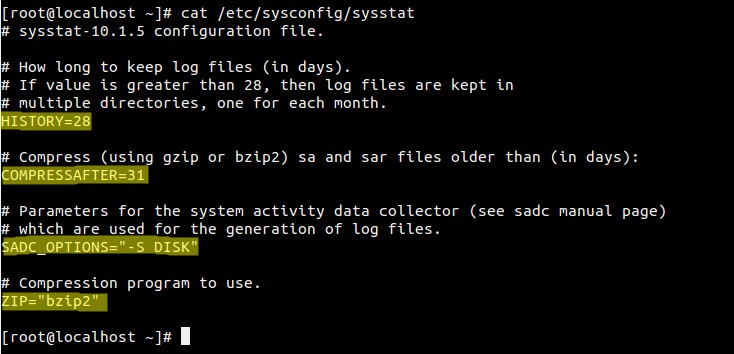 There are two ways to invoke sar.
There are two ways to invoke sar.
In all the examples below, we are going to explain how to view certain performance data for the current day. To look for a specific day, add “-f /var/log/sa/saXX” at the end of the sar command. Continue reading
Jun 27 2019
SAR stands for System Activity Report, as its name suggest sar command is used to collect,report & save CPU, Memory, I/O usage in Unix like operating system. SAR command produce the reports on the fly and can also save the reports in the log files as well.
In this article we will discuss different examples of SAR Command in CentOS 7 & RHEL 7, in case sar is not installed on your system then use the below command to install it. Continue reading
Jun 19 2019
 As you definitely know disabling user in Active Directory won’t disable it in Skype for Business. That’s because Skype for Business uses it’s own AD attributes. So such users will still be visible in Skype for Business Control Panel and in licenses count. Continue reading
As you definitely know disabling user in Active Directory won’t disable it in Skype for Business. That’s because Skype for Business uses it’s own AD attributes. So such users will still be visible in Skype for Business Control Panel and in licenses count. Continue reading
Jun 18 2019
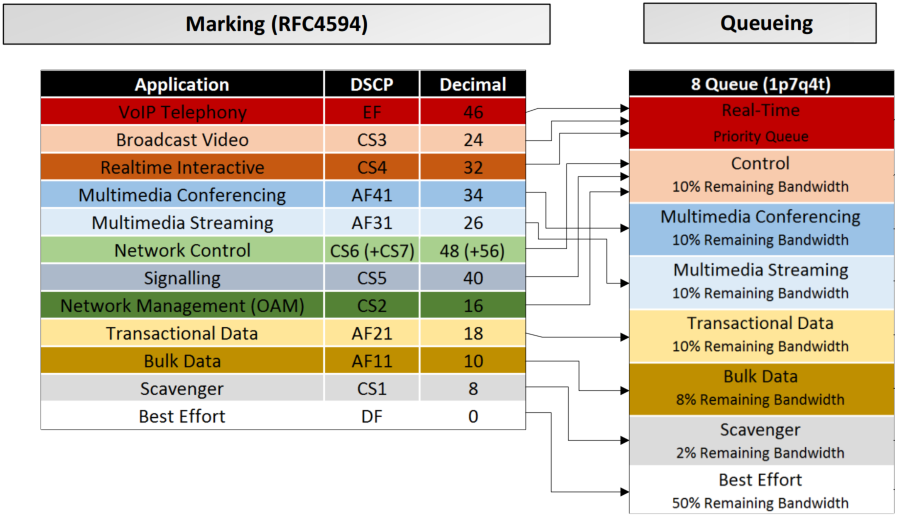 DSCP (Differentiated Services Code Point) is a series of bits in the IP header for classification purposes. These bits specify the precedence value of the packet, the drop probability, and the network service used.
DSCP (Differentiated Services Code Point) is a series of bits in the IP header for classification purposes. These bits specify the precedence value of the packet, the drop probability, and the network service used.
Before setting the DSCP flag with a desired value, you need to take some things into consideration. You cannot force the DSCP flag from the Data Distribution Service (DDS) middleware, but you can suggest the system use a specific value. The reason is that all network elements such as switches and routers must have the capability and be enabled to actually use the TOS bits to treat higher-priority packets differently (TOS is an older mechanism to prioritize packets). In addition, many network transports are not capable of managing packet priority. All this makes it impossible for DDS to control the prioritization of data at the network level. Continue reading
Jun 04 2019
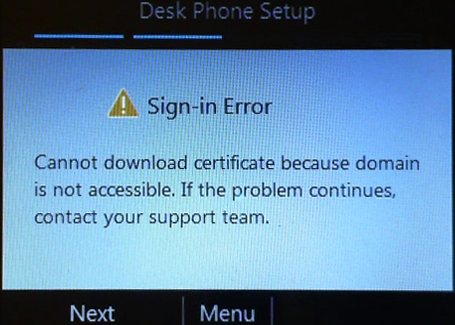 On first sign in Polycom phone cannot download certificate because domain is not accessible and displays the following messages: Continue reading
On first sign in Polycom phone cannot download certificate because domain is not accessible and displays the following messages: Continue reading
May 22 2019
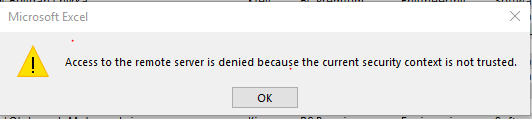 When trying to load data from database that is in AlwaysOn High Availability Group from Microsoft Excel the following error occurs:
When trying to load data from database that is in AlwaysOn High Availability Group from Microsoft Excel the following error occurs:
Access to the remote server is denied because the current security context is not trusted Continue reading
May 22 2019
When trying to execute Stored Procedures on a particular Database we got the following error:
The server principal “domain\user” is not able to access the database “dbXYZ” under the current security context.
The database owner SID recorded in the master database differs from the database owner SID recorded in database ‘dbXYZ’. You should correct this situation by resetting the owner of database ‘dbXYZ’ using the ALTER AUTHORIZATION statement. Continue reading