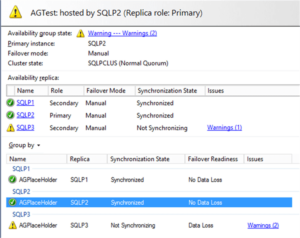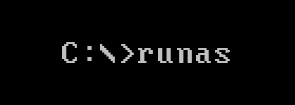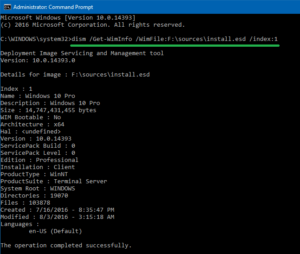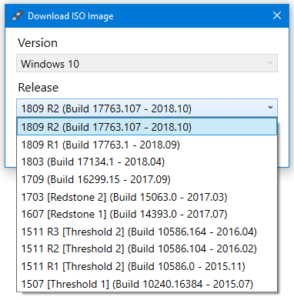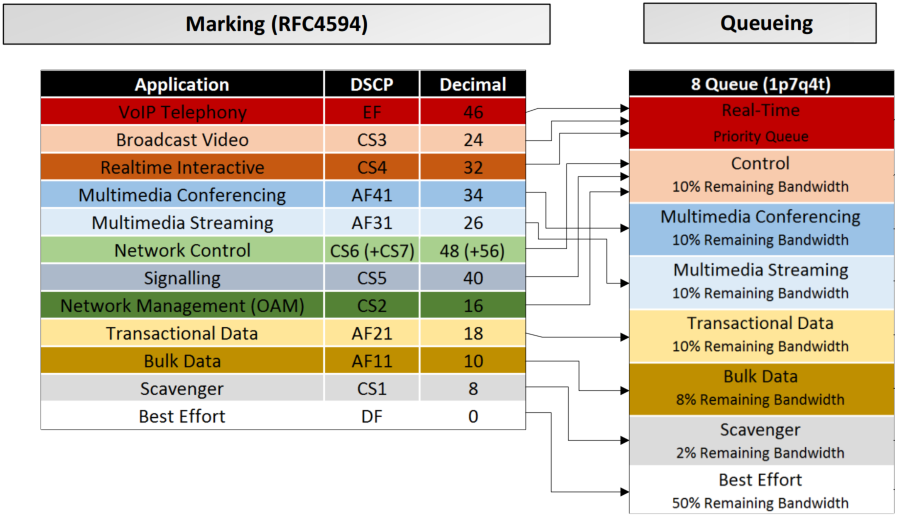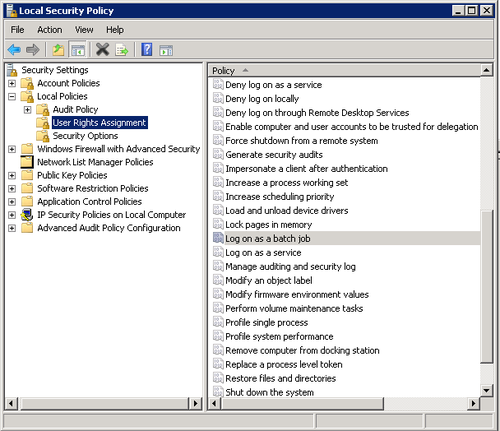Windows don’t let to turn a microphone on because of “some settings are hidden or managed by your organization” . A PC is a personal PC on home network. There are a few reasons for this:
Tag: Windows
Apr 27 2020
Recover WSFC and AlwaysOn from Resolving State
There is a SQL Server Availability Group (AG) on a Windows Server Failover Cluster (WSFC) with 3 nodes using Node Majority quorum configuration. In an unforeseen circumstance, 2 nodes went completely offline at the same time causing the WSFC to go down. This caused the Availability Group to go into a Resolving state and all …
Apr 20 2020
Windows Allow Remote Desktop Login Without Password
When attempting to connect or establish Remote Desktop connection to a remote Windows XP, Windows Vista, Windows 7, Windows 8, Windows 8.1 or Windows 10 computer in order to remotely logon to the machine, the log on may be rejected with Remote Desktop client returns one of the following error messages:
Jan 03 2020
Windows RunAs command syntax and examples
RunAs is a very useful command on Windows OS. This command enables one to run a command in the context of another user account. One example scenario where this could be useful is: Suppose you have both a normal user account and an administrator account on a computer and currently you are logged in as …
Dec 02 2019
Repair Windows 10 Using DISM and SFC
If the system files in your Windows 10 computer become corrupt and the System File Checker (SFC /scannow) is unable to reinstate the critical system files, it’s due to corruption of Component Store located at the C:\Windows\WinSxS directory. This directory contains the files needed for SFC utility to restore missing or damaged system files. The …
Dec 02 2019
Get latest Windows 10 ISO Images Using MCT, Direct Download or Rufus
Microsoft software downloads page offers you the Media Creation Tool (MCT) which can be used to upgrade Windows 10, download Windows 10 ISO locally or create a USB installation drive. MCT is the officially recommended way to get a copy of the latest Windows 10 ISO. Though MCT is the only advertised way to get …
Jun 18 2019
How to Set the DSCP Flag in Windows and Linux
DSCP (Differentiated Services Code Point) is a series of bits in the IP header for classification purposes. These bits specify the precedence value of the packet, the drop probability, and the network service used. Before setting the DSCP flag with a desired value, you need to take some things into consideration. You cannot force the …
Aug 20 2018
How to fix slow LAN transfer speed of files in Windows
Recently I’ve had a need to copy a large amount of files from one PC to another on LAN. For better speed and reliability I chose wired Ethernet connection but the transfer speed was very slow at 500-600 kbps! Both machines had Windows 7 x64 installed. Using Task Manager under Networking tab, Network Utilization was …
May 29 2018
Windows Task Scheduler Fails With Error Code 2147943785
In Windows Task Scheduler in tasks’ history you can see that it fails with error code 2147943785. This error code indicates permission issue with the account under which the task is run. Check that the user that is running the scheduled task has Log On As Batch Job assignment. Open Start Menu > Administrative Tools …
Aug 07 2017
How to install/uninstall Windows service
If you need to install your .exe file as Windows service using command prompt (not the Visual Studio command prompt) here is how you can do this in x32 and x64 versions of Windows.
- 1
- 2