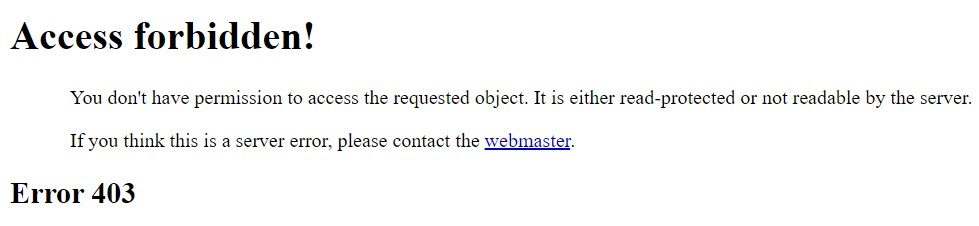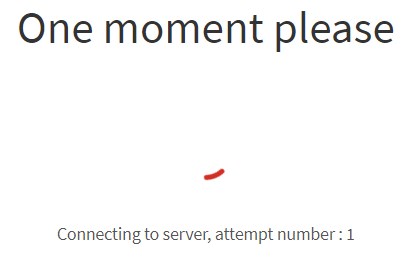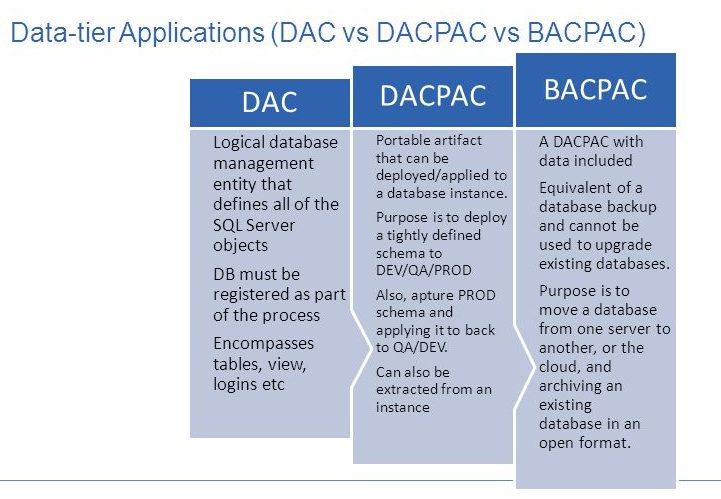After low space condition once happened on a server MariaDB failed to start with :
After low space condition once happened on a server MariaDB failed to start with :
|
1 2 3 4 5 |
[ERROR] Aria engine is not enabled or did not start. The Aria engine must be enabled to continue as mysqld was configured with --with-aria-tmp-tables [ERROR] Aborting ... mariadb.service: main process exited, code=exited, status=1/FAILURE Failed to start MariaDB 10.3.32 database server. |
In /var/log/messages:
|
1 2 3 4 5 6 |
[ERROR] Aria engine is not enabled or did not start. The Aria engine must be enabled to continue as mysqld was configured with --with-aria-tmp-tables [Note] mysqld: Aria engine: starting recovery recovered pages: 0% 10% 20% 30% 40% 50% 60% 70% 80%201210 16:07:56 [ERROR] mysqld got signal 11 ; [ERROR] Could not open mysql.plugin table: "Unknown storage engine 'Aria'" |