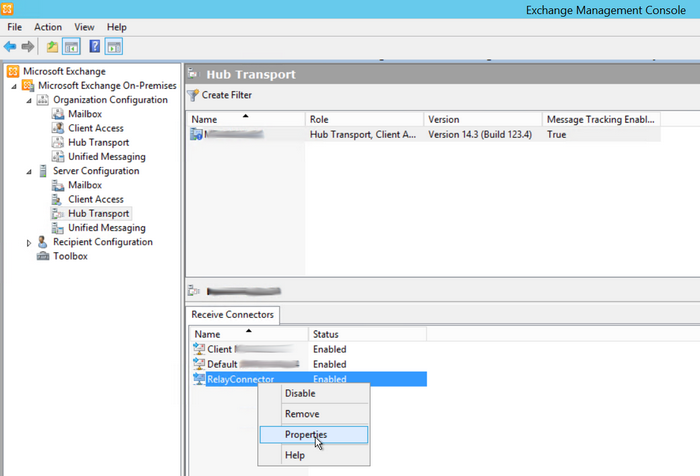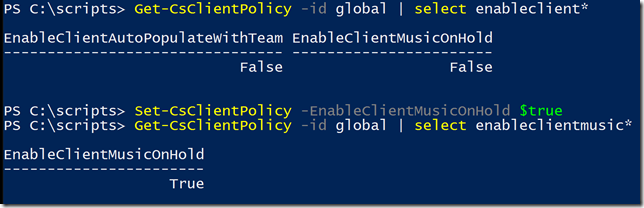Here are the 7 audio quality metrics I think the most effective for analyzing Skype for Business audio quality and what numbers represent an audio quality issue. Continue reading
Here are the 7 audio quality metrics I think the most effective for analyzing Skype for Business audio quality and what numbers represent an audio quality issue. Continue reading
Jul 19 2017
Key Audio Quality Metrics Used in the Skype for Business Monitoring Reports
Jul 06 2017
503 service unavailable compdyn.dll failed to load
After moving of IIS site to another server we started receiving 503 Service Unavailable error in browser. Event Viewer showed the following in Application Log:
Log Name: Application
Source: Microsoft-Windows-IIS-W3SVC-WP
Date: 7/6/2017 12:46:10 AM
Event ID: 2280
Task Category: None
Level: Error
Keywords: Classic
User: N/A
Computer: <computer_name>
Description:
The Module DLL C:\Windows\System32\inetsrv\compdyn.dll failed to load. The data is the error. Continue reading
Jul 05 2017
Exchange Unable to relay (in reply to RCPT TO command)
If you use Microsoft Exchange as a mail relay for other servers, and on the server from which you send mail, you have an error
Relay = exchangerelay.domain.com [10.10.10.10]: 25, delay = 5.1, delays = 0.04 / 0.01 / 0.05 / 5, dsn = 5.7.1, status = bounced (host exchangerelay.domain.com [10.10.10.10] Said: 550 5.7.1 Unable to relay (in reply to RCPT TO command))
Check the Exchange Relay Connector settings. You need to make sure that the IP address of your server is in the list of addresses from which mail is allowed to receive.
Open the Microsoft Exchange Console, navigate to Server Configuration -> Hub Transport
Jul 04 2017
Skype for Business: decommissioning hybrid and go cloud only
Some situations require you remove server roles on particular server or even remove the whole Skype for Business infrastructure in case you decided to move all users and services to the cloud. Even if you already moved all users to the cloud simple turning servers off won’t be enough.
What is Skype for Business Hybrid? Skype for Business Hybrid is two independent federated domains with a shared SIP address space. The sharing of the namespace allows administrators to move users between the two deployments with their data and redirect sign-in requests to the correct deployment. In any Hybrid configuration, the on premises deployment is the source of authority for that service. Therefore, sign-in requests will come to the on premises Front End servers using DNS lyncdiscover and SRV records. The on premises Front End server redirects requests to the cloud service from the discovery phase in case the user’s SIP identity and service lives (courtesy of AD) in Office 365. This allows the user’s client to sign in directly to the online tenant using Microsoft Office 365 URLs.
Have a look at the following diagrams, illustrating Sign In workflows for Internal and External users:
Skype for Business Internal user to Cloud sign-in workflow 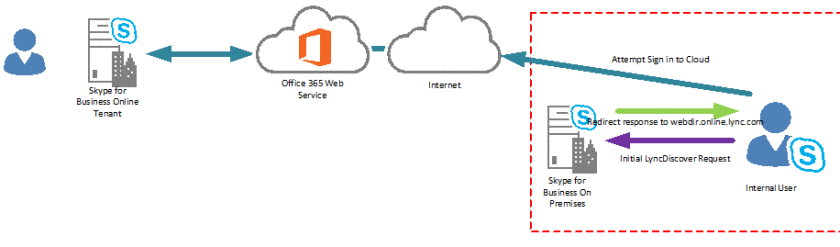 Continue reading
Continue reading
Jun 08 2017
How to convert pfx certificate to Apache pem
Apache server requires the following two files for SSL configuration:
1 – Server.key : the private key associated with the certificate
2 – Server.crt : the public SSL certificate issued by trusted authority
If you have one .pfx file instead of two above (in fact the .pfx is certificate + private key combined into one file) you can extract the private key from pfx and convert pfx to pem using OpenSSL with the following commands: Continue reading
May 30 2017
Enable Music on Hold in Office 365 Skype for Business Online
Since January 16th, 2016, Music on Hold is now available in Office 365 Cloud PBX and Skype for Business Online.
This is deployed via a client policy, using a remote PowerShell session. For instructions on how to connect to Skype for Business Online using PowerShell, click (here).
Once you are connected to the remote PowerShell session, you just have to run a single command Set-CsClientPolicy –EnableClientMusicOnHold $true
May 27 2017
Differences between Skype for Business Ring Groups and Call Queues
 Skype for Business Call Queues were announced 3/27/2017 by Microsoft as available for use. Call Queues is a way to setup a callcenter or organize phone support for your customers.
Skype for Business Call Queues were announced 3/27/2017 by Microsoft as available for use. Call Queues is a way to setup a callcenter or organize phone support for your customers.
What is Call Queue and what it’s able to do?
- Often paired with Auto Attendants (also just released), Call Queues can have custom corporate greetings and hold music for inbound calls.
- They can accept up to 200 calls per instance and queues up calls to be serviced.
- Have the ability to automatically distribute the waiting calls in First In, First Out (FIFO) manner to the available agents.
- Currently, the solution allows organizations to designate up to 50 Agents in the Call Queue. Maximum Queue size and maximum allowed call wait time are configurable and can setup overflow or timed-out calls to go to another Call Queue, Auto Attendant, Voicemail or Users.
May 24 2017
RasClient Event ID 20226 – RAS Connection Termination
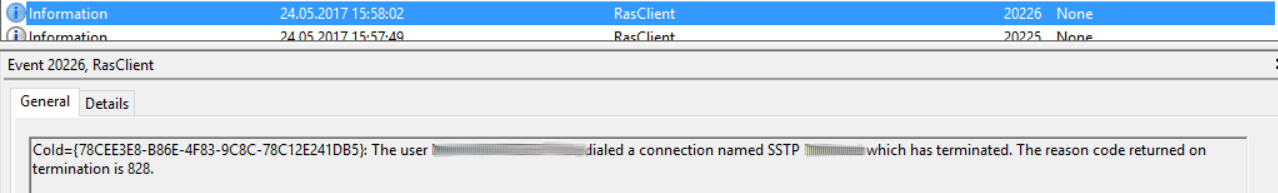 The user xxx dialed a connection named yyy which has been terminated. The reason code returned on termination is 828.
The user xxx dialed a connection named yyy which has been terminated. The reason code returned on termination is 828.
I fixed this on client’s side by increasing timeout value before connection should be terminated. Continue reading
Apr 07 2017
Change your Mail Transport Agent (MTA)
A Mail Transfer Agent (MTA) is a software that transfers electronic mail messages from one computer to another using a client server application architecture. An MTA is also called by a few other names such as – a Message Transfer Agent, Mail Relay, and Mail Transport Agent.
Some of the popular MTAs in use are Sendmail, Exim, and Postfix.
Fedora and Red Hat Linux distributions by default ship with Sendmail as their MTA. However, switching to another MTA such as Exim or Postfix is quite easy. Continue reading
Apr 07 2017
Previous hop federated peer did not report diagnostic information
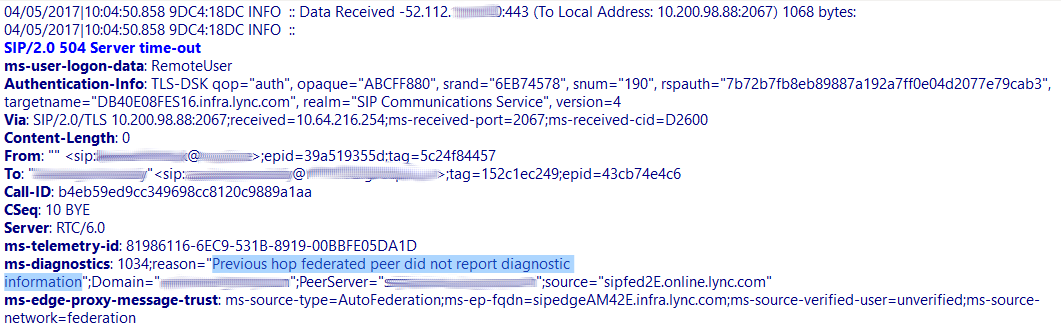 Here you can see the screenshot of Snooper window with Skype for Business client logfile opened.
Here you can see the screenshot of Snooper window with Skype for Business client logfile opened.
Previous hop federated peer did not report diagnostic information. This error can have the following symptoms: Continue reading