In this article I will show how to configure gmail to be an email relay for your linux server with sendmail MTA. This allow you to send letters from your bash scripts, hosted website or from command line using mail command. Other examples where you can utilize this setting is for a notification purposes such or failed backups etc. Sendmail is not the only Mail Transport Agent that can be configured to use gmail account Postfix, exim , ssmpt etc. can be configured as well. The guide below was created on Debian. Continue reading
Dec 14 2016
Configure Postfix to use Gmail as a Mail Relay
Postfix is a free, open-source, actively maintained, and highly secure mail transfer agent. You can configure your system with Postfix to use Gmail as a mail relay.
In order to do this follow the instruction below. Use sudo when needed or execute the commands below under “root” account.
Dec 13 2016
File Transfer Agent cannot send/get replication data to Replica Replicator on Edge
 The sympthom is that on Skype for Business Front End Server you see Event ID 1046 LS File Transfer Agent Service in the Event Log:
The sympthom is that on Skype for Business Front End Server you see Event ID 1046 LS File Transfer Agent Service in the Event Log:
Skype for Business Server 2015, File Transfer Agent cannot send replication data to Replica Replicator on Edge
Skype for Business Server 2015, File Transfer Agent cannot get replication status from Replica Replicator Agent on Edge
Edge machine: EDGENAME
Exception: System.ServiceModel.Security.MessageSecurityException: The HTTP request was forbidden with client authentication scheme ‘Anonymous’. —> System.Net.WebException: The remote server returned an error: (403) Forbidden.
at System.Net.HttpWebRequest.GetResponse()
at System.ServiceModel.Channels.HttpChannelFactory1.HttpRequestChannel.HttpChannelRequest.WaitForReply(TimeSpan timeout)
— End of inner exception stack trace —
Server stack trace:
at System.ServiceModel.Channels.HttpChannelUtilities.ValidateAuthentication(HttpWebRequest request, HttpWebResponse response, WebException responseException, HttpChannelFactory1 factory)
…
Cause: Service may be unavailable or Network connectivity may have been compromised.
Resolution:
Verify that Replica Replicator Agent service is running on the Edge machine, network connectivity is available and TLS is configured correctly. For details, see http://support.microsoft.com/kb/2464556
Dec 12 2016
Skype for Business Server 2015 Databases Purpose
Skype for Business Server 2015 databases are as same as they were in Lync Server 2013. So this article is appliable for Lync Server 2013 as well. Skype for Business Server 2015 installs SQL Server 2014 Express Edition (64-bit) for local configuration databases while SQL Server 2014/SQL Server 2012 SP2 with CU2/SQL Server 2008 R2 SP2 can be deployed for Back End databases, Archiving, Monitoring, Persistent Chat and Persistent Chat Compliance databases. Below are the graphical representation of databases placement in Standard and Enterprise Edition. Continue reading
Dec 07 2016
Get-CsBackupServiceStatus statuses meaning
 The Skype for Business Server Backup Service is a service used to support disaster recovery.
The Skype for Business Server Backup Service is a service used to support disaster recovery.
The Skype for Business Server Backup Service supports two categories of data (UserData and CMS), which it will copy between paired pools to keep them synchronized. The implementation use three modules: UserServices.PresenceFocus, ConfServices.DataConf and CentralMgmt.CMSMaster. The modules can operate both in Import or Export mode. The Skype for Business Server Backup Service collects the changes into batches before copying it to the paired pool. The Backup Service is only active on one of the front ends in a pool. Continue reading
Nov 25 2016
Web Conferencing Server connection failed to establish. Event ID 41987
 Web Conferencing Server connection failed to establish.
Web Conferencing Server connection failed to establish.
Over the past 1 minutes Skype for Business Server has experienced incoming TLS connection failures 1 time(s). The error code of the last failure is 0x80090325(SEC_E_UNTRUSTED_ROOT) and the last connection was from the host “”.
Cause: This can occur if this box is not properly configured for TLS communications with remote Web Conferencing Server.
Resolution:
Check your topology configuration to ensure that both this host and remote Web Conferencing Server can validate each other TLS certificates and are otherwise trusted for communications.
Nov 25 2016
No connectivity with any of Web Conferencing Edge Servers. Event ID 41026
 No connectivity with any of Web Conferencing Edge Servers. External Skype for Business clients cannot use Web Conferencing modality.
No connectivity with any of Web Conferencing Edge Servers. External Skype for Business clients cannot use Web Conferencing modality.
Cause: Service may be unavailable or Network connectivity may have been compromised.
Resolution:
Verify all Web Conferencing Edge Services in the topology are running, and network connectivity is available.
There are four most common reasons for this error: Continue reading
Nov 25 2016
Understanding Asterisk call files
 Asterisk call files are text files with a certain structure that tell Asterisk to initiate a call when moved to /var/spool/asterisk/outgoing directory. You can use them in order to initiate calls without an extension or bypass the dialplan for troubleshooting purposes. They can be scheduled on any time and date you want and used for call campaigns. Continue reading
Asterisk call files are text files with a certain structure that tell Asterisk to initiate a call when moved to /var/spool/asterisk/outgoing directory. You can use them in order to initiate calls without an extension or bypass the dialplan for troubleshooting purposes. They can be scheduled on any time and date you want and used for call campaigns. Continue reading
Nov 18 2016
Skype for Business (Lync) Enable/Move Users in Bulk
You can easily enable users for Skype for Business (Lync) in bulk based on group membership, department, organizational unit or other criterias. You don’t need any special tools but Get-CsADUser and Enable-CsUser comandlets. You can move users to another pool in similar manner by using Move-CsUser instead of Enable-CsUser commandlet.
Here are some examples to get you started. Continue reading
Sep 29 2016
Data Protection Manager Error ID 948 Unable to open console
I’m trying to open Data Protection Manager console from user different than the one performed installation. Despite the fact my user is a Server Administrator as well I receive:
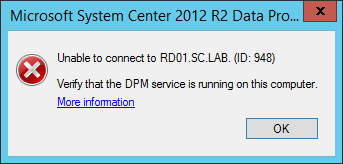
Unable to connect. Verify that the DPM service is running on this computer.



